In Class Exercise : The Robot
Mr Simon teach us how to create a simple model by using 3ds max. He ask us try to create a robot after he introduced and explained some basic tools of the software.
This is my robot, The Tea Waiter.
It will help to serve the guests by pour tea or sending the pastry.
I'm quite slow in learning software, so I will screenshot or drop down some notes when my lecturer shows the steps.
About assignment : Block Modelling
I use the techniques that I learned in robot tutorial class to create the place that my ball will bouncing on such as extrude. I create a box first and set its segment as 4. Then I start to extrude it become the shape that I wanted.
The result shown below :
 |
| Perspective view |
 |
| Front view |
My laptop becomes hotter and hotter when I'm using 3ds max. I'm quite worry when I animating the bouncing process. Normally I will save and close the software when I realize that my laptop start lagging. So that it will be cool down. This takes time.

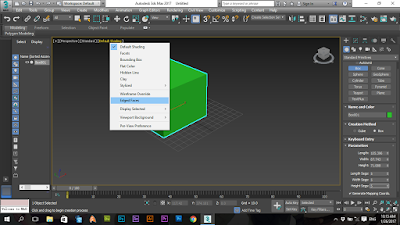



No comments:
Post a Comment